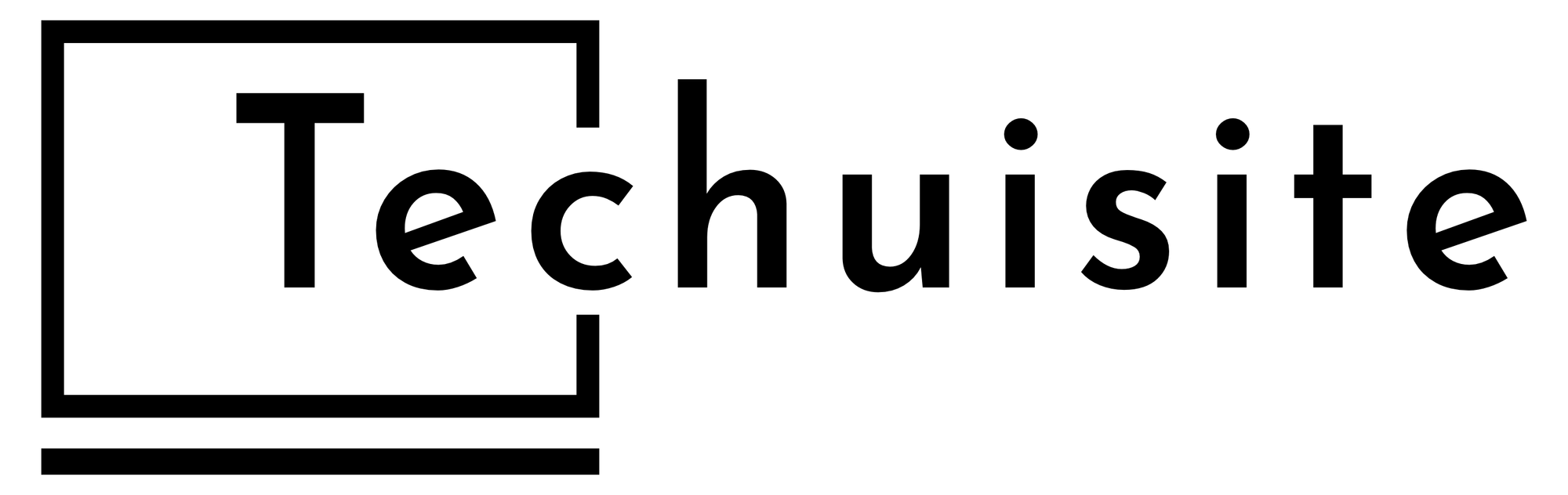My Tinkering Laptop

Buying an old MacBook Air has been great for my tinkering needs.
As I mentioned in my recent post, My Desire For Retro Tech, I bought a 2012 MacBook Air for mostly nostalgia reasons. Now that I am a parent of two, reflecting on technology that makes me happy, and being able to buy it for cheap to repurpose it in my life is something I found exciting and fun.
This 2012 MacBook Air isn’t replacing my main workstation, which is a Asus Zenbook 14X, but is instead becoming my tinkering laptop. A computer that I can sit down with and just play with. This includes installing Ubuntu on it, setting up the theme and look I want, and also exploring other Linux utilities that I have never heard or used before.
So far I have treated this MacBook Air as just an alternative to my Zenbook. I have Thunderbird installed for email, MarkText installed for writing, and Microsoft Edge for web browsing. So far those are my main three apps that I use on this device. The only other app that I installed is a Office 365 app for me to upload markdown files from MarkText to my OneDrive to edit and publish from my Zenbook.

The reason I call this my tinkering laptop and not just another general computer that I have is because this laptop is available for me to do anything to it. I am not saving any crucial data on this device, nor do I have any specific workflows that I am becoming reliant on. This laptop can be wiped away and another OS be installed in an instant.
When I first recieved the MacBook Air, the previous owner had installed OpenCore on it to allow them to put macOS Sonoma on it. Which was fine, but I wanted something a little more leaner so the MacBook would perform better. I went back and forth on installing either ChomeOS Flex or Ubuntu and ultimately decided on Linux.
So far I am happy with my choice. Ubuntu runs really fantastic on this MacBook; surprising well actually. The only downfall is battery life. When I am not connected to power, this MacBook Air only seems to last a few hours. I don’t know if that is Ubuntu’s fault, but I think it is more that the hardware of this computer is just getting old — specifically the battery.
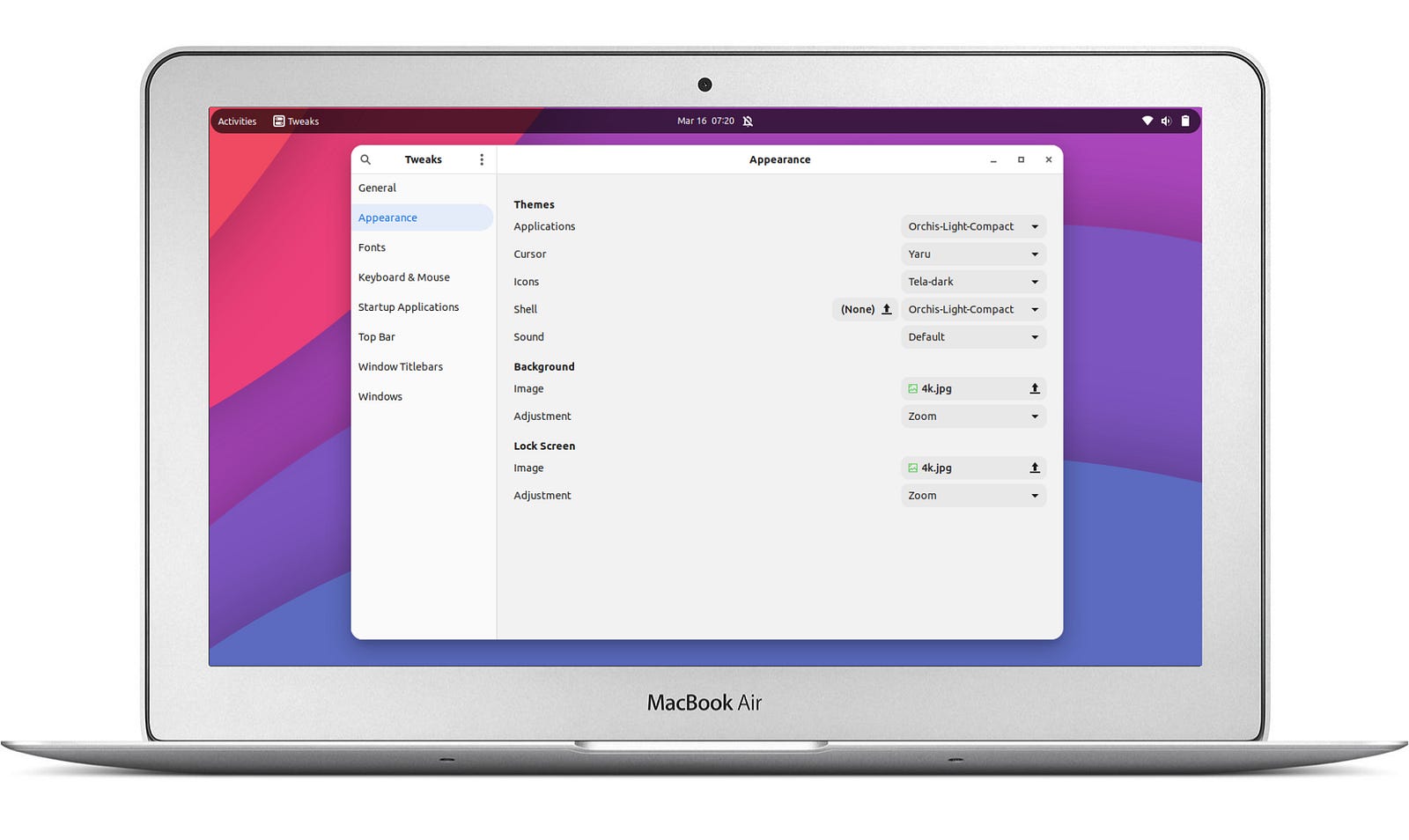
A few hours without the power cable is fine for me though. I type fast so when I am wanting to write on the couch, or my bed, the batter life is plenty for me to type up an entire draft of a new post before I start to worry. Plus I always have an outlet nearby if I really wanted to use the laptop longer. This isn’t my main computer so I am not as concerned about these things as I would with my Zenbook.
The great thing about the early MacBook Airs though is the hardware itself. The aluminum casing and fantastic backlit keyboard are huge highlights on this computer. I also love the compact size of the 11-inch screen and still can provide a full size keyboard that is a joy to type on. The nostalgia is really strong for me whenever I pick up this device to use, and I don’t know if it will ever go away.
Some of the tinkering I did so far is create a bootable Ubuntu installation on a USB and used that to replace macOS. It was very straighforward and only took about an hour to finish. I also didn’t have to install any drivers, luckily Ubuntu had all of the needed drivers installed so everything seemed to be working fine including the Wifi, backlight for the keyboard, and the function row buttons that are applicable to Linux.

After Ubuntu was done installing I followed a couple YouTube videos and guides to find, install, and set different theme options for Ubuntu. I didn’t like the stock theme that Ubuntu provided, so I found a new theme called Orchid and used that for some themeing around the OS. Now my windows, icons, applications and shell all look great in using Orchid theme.
So far that is all I have done. I thought about making this a possible Plex Server, but having to figure out how to keep it always-on seems tricky. It is a great mini computer for me to use on my lap when I want to check email or write but don’t want to use my bigger 14-inch Zenbook.
I think mostly it is fun to just have another computer that I can hack away at and not worry about what happens to it since it is not vital for my workflow. I believe as a geek it is important to give ourselves places to play and tinker with things since that is what I think causes boredom and ultimately buying things you don’t need.
Using technology is why I consider myself a geek. A lot of times though, I feel like the visual representation of what gadgets we have becomes more important than its usefulness. I can feel the Apple crave arise as I see a new video about the M3 MacBook Air or the MacBook Pros, and even though I know I can do exactly the same things on those computers as I could on this MacBook Air or my Zenbook, the appeal of those devices especially when seeing them in awsome Instagram posts or YouTube video cover photos is so strong.

But as I use my Zenbook and this 11-inch Air more, especially as I continue to tinker around, I am less tempted to buy anything new. Because the satisfaction of use technology is being met, which is confused by the whole buying new gadgets.